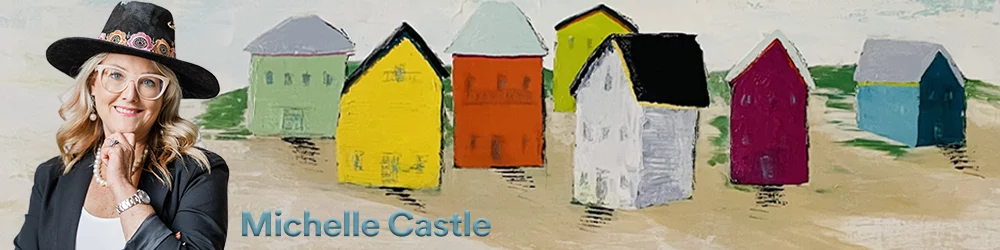Need a Log-in?
If you do not currently have a log-in to the My Account section of GuildMortgage.com, and you want to access your loan information online, then please register for a log-in:
https://myaccount.guildmortgage.com/guild-home/my-account/login/
Already have a Log-in?
If you already have a log-in to the My Account section, and you want to manage an additional loan using the same log-in, then:
- Log in to your account. Log-in here.
- Click on the “Attach a Loan” option in the sub-navigation.
- Type in your 10-digit loan number in the “Add a Guild loan to your account” field.
- Click the yellow “Save Changes” button at the bottom of the screen.
- When the screen reloads, there should either be a bright green message declaring success, or a bright red error message with further instructions!